For the order to pass customs, specify the recipient’s personal details. Ozon asks for them in your personal account and passes them to the carrier or customs to fill out the declaration.
⚠️ If you don’t provide personal details within 24 hours after paying for the order, a carrier company representative will contact you to clarify them. You can receive a call from one of the phone numbers: +994 12 497‑37‑75, +994 12 497‑37‑76.
Ozon stores personal details until the customer receives the order. You must enter them every time you place an order.
Specify personal details #
- After making a payment, on the order page or in the Orders section, tap Enter the details.
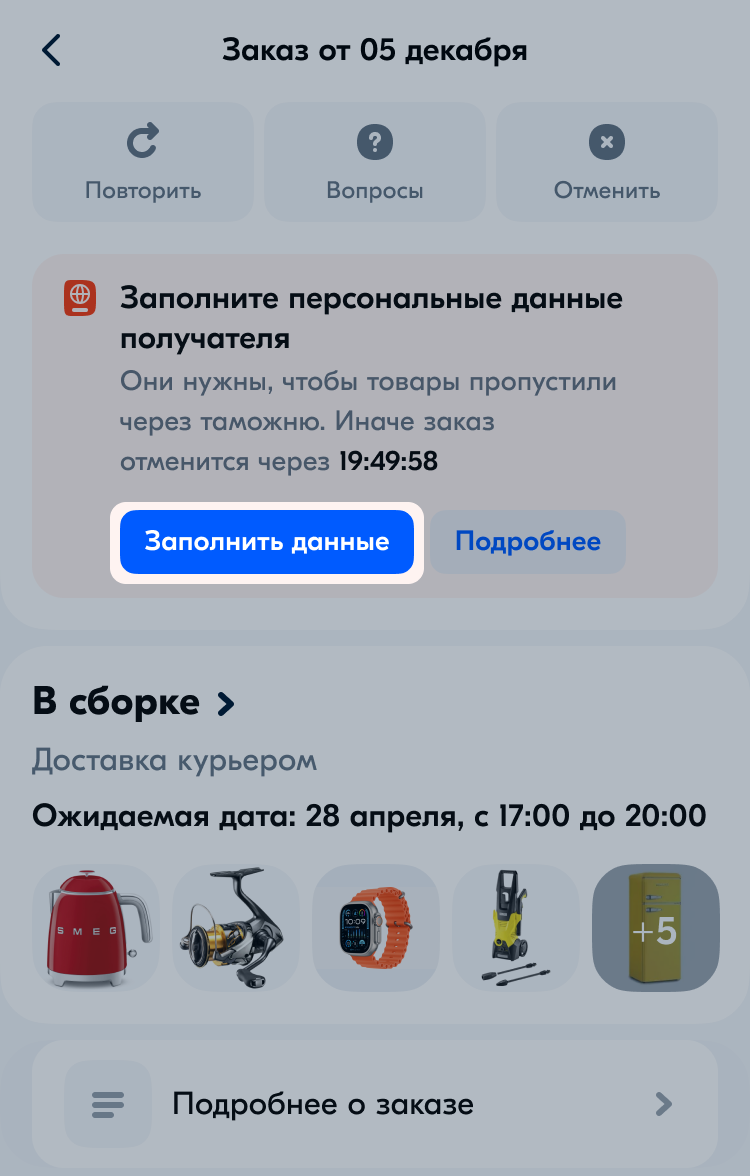
- Enter personal details depending on the country you’re ordering to.
- For Azerbaijan, it’s full name in Latin, FIN code, and phone number.
- For Georgia:
- If the recipient is the citizen of Georgia, enter their full name in Latin, personal identification number (ID), Georgian tax number, and phone number.
- If the recipient is the citizen of another country, enter their full name in Latin, passport series and number, Georgian tax number, and phone number.
⚠️ Specify the details of the person who receives the order.
- Tap Save.
If you enter the details incorrectly, you can edit them before the order status changes to “On the way”. A delivery company representative may contact you to clarify provided personal details.
